~from our website
Library customers can check out 5 titles (eVideos, eMusic, eAudiobooks, eComics, and eBooks) a month - videos checkout for 72 hours, music for 7 days, audiobooks for 21 days. There are no holds, wait lists, or late fees. It's easy to find hoopla material when searching the library catalog - in a search, you will see a designation to the left of the item of eVideo, eMusic, eBook, or eAudiobook:
If you look in the record, you can see the designation on the left, and "hoopla digital" will be nestled amidst the record's information, and of course, if you click on "Access". it will take you to hoopla.
We have found it easiest to search in hoopla itself for available material. Here's the in-app view:
It's easy to sign up! To register for a hoopla account,visit hoopladigital.com from your PC, or by using our mobile app on your iOS or Android device. You will need to provide an e-mail address, create a password, and have your library account information ready. The free mobile app can be found in the App Store and the Google Play store.
If you are an avid comic fan, be sure to check out hoopla's panel-by-panel comic reader! Just open up your checked-out graphic novel and double click on the first panel to activate.
Visit our digital media guide for more information, including a list of supported devices, help for iOS and Android, walkthroughs, links to app downloads, and information about using the service.

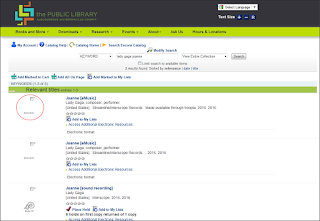



No comments:
Post a Comment